Before you can enjoy streaming, there are a couple quick steps to complete.
NWIC TV is app-based. This means you can install on your existing supported media streaming device.
We currently support the following devices:

Current generation hardware (i.e. one that can download apps).

For best performance use 2019+ Amazon Fire Stick and Cube devices.
After you have confirmed you have a supported device, please visit the appropriate App Store to download NWIC TV.
The easiest way to find NWIC TV is to open the ‘SEARCH‘ and type: NWIC
For reference, please see the links below. Once you have downloaded and installed the App, please proceed to the next step.
Once the App has finished installing, please open it up.
You should see a screen like the one below:
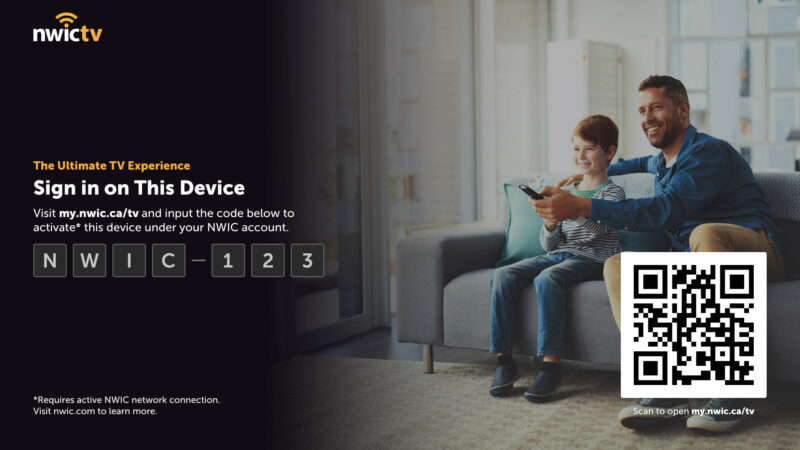
If you have a QR Code scanner on your phone, please scan the code on your television screen. This will automatically open the activation page and input the code.
If you do not have a way to scan QR codes, or would prefer to manually input URL, please visit: https://my.nwic.ca/tv. (This can be done on a tablet, laptop, etc. as well as a smart phone)
IMPORTANT: The code that appears on your screen is unique for each activation (this example shows NWIC-123). Please ensure you input the code that appears on your TV.
Now that you have opened the activation page, it’s time to input the unique 7-digit code along with your account number.
You can authorize up to five devices on your account*.
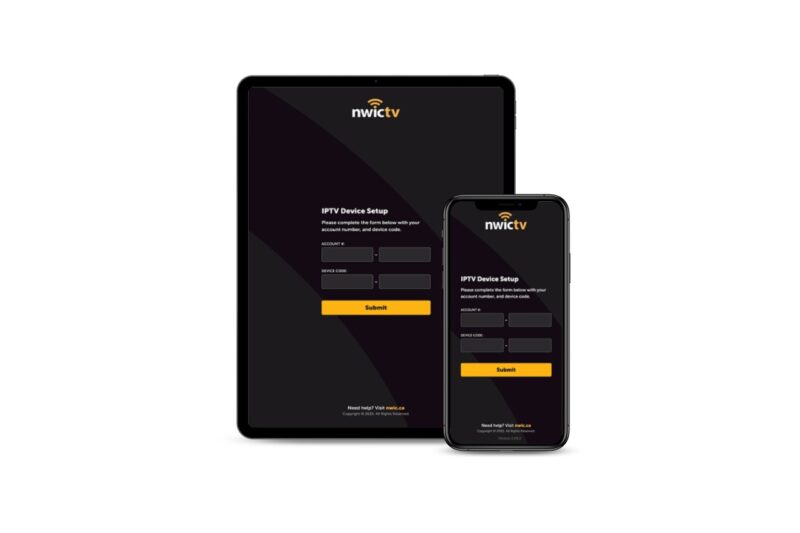
NOTE: If you’re uncertain of what your account number is, the easiest way to find it is to open your latest invoice email from NWIC. Your account number will appear in both the message body and at the top right of your PDF invoice.
*NWIC TV will only work on the NWIC high-speed network. Each device does require internet bandwidth to work, so if you plan on using several devices simultaneously you may need to upgrade to a faster plan.
Sit back and enjoy your new NWIC TV streaming service!
If you need assistance, please contact our support team by filling out an inquiry form: https://nwic.ca/contact/support
